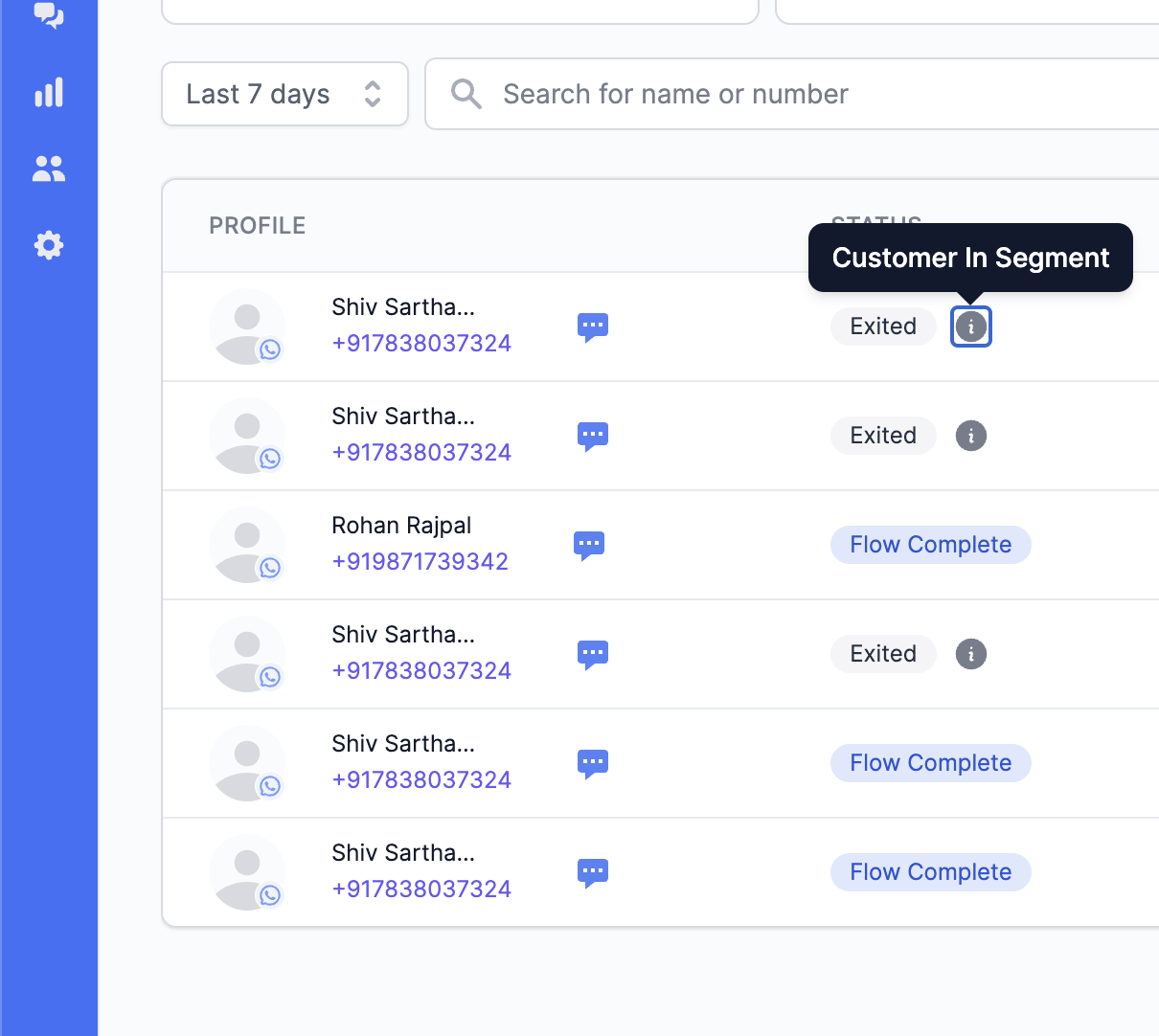We can select multiple segments we don't want to include for an automation flow, like we do in broadcast.
When they automation flow executes for a customer and if that customer belongs to any one of the selected segment, the flow will be exited immediately.
Select the exit condition →
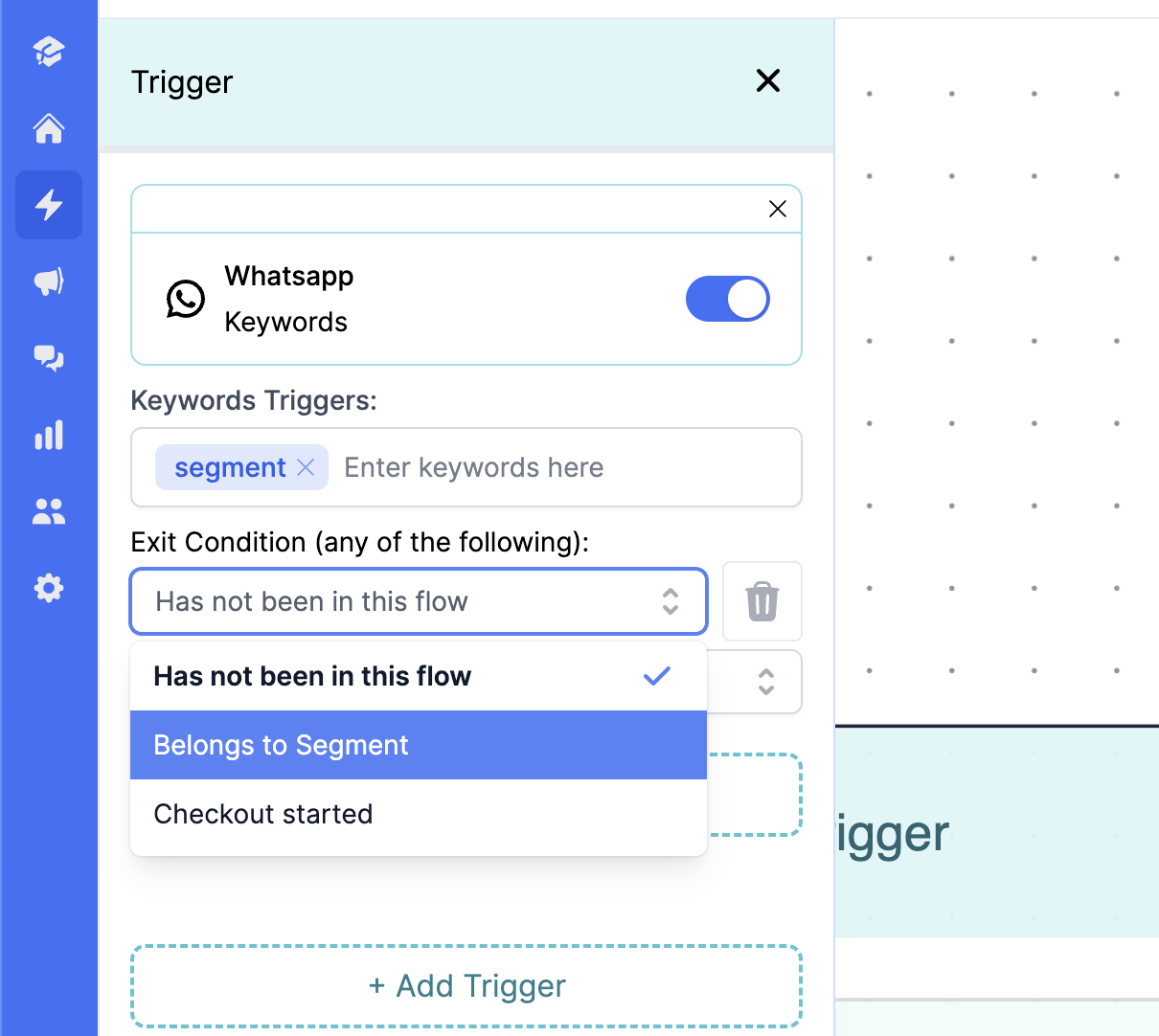
Select the segments you don't want the flow to be executed for →
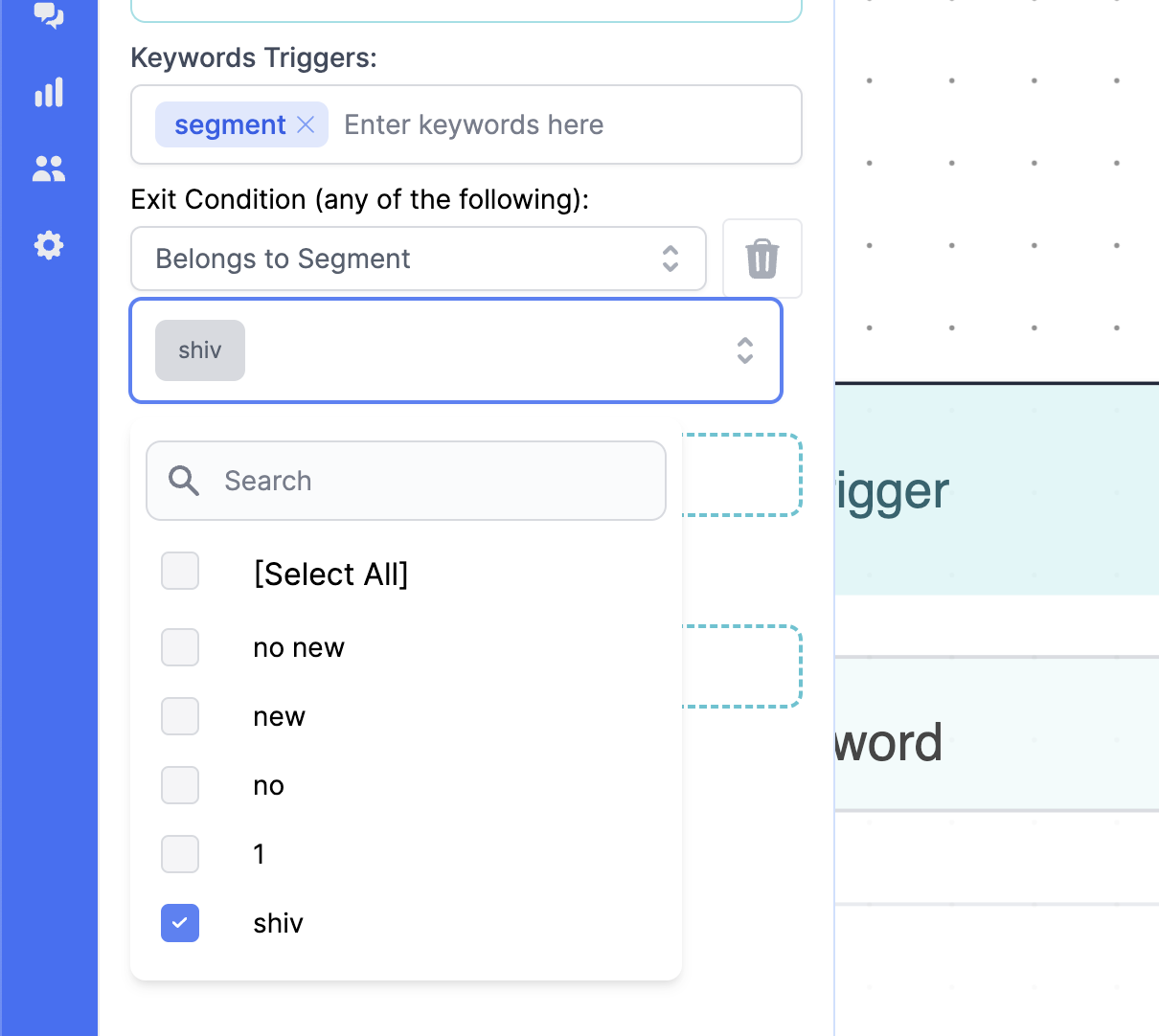
You'll be able to see in the Spur table of the flow that a particular customer exited the flow and the reason was "Customer in Segment" →